Modify Wallet Address Secondary Password Interface
Note: In order to ensure the security of wallet address, need to set a secondary password and 2-step verification on wallet address. Therefore, before modifying wallet address, you need to set a secondary password and 2-step verification first.
Description
To modify secondary password of sub-account wallet address
URL
/api/dealPwd/dealPwd.pageParameter
| Parameter | Type | Description |
|---|---|---|
| operatorId | String | Operator ID |
| userId | String | Name of sub-account |
| backUrl | String | Callback URL |
Screenshot
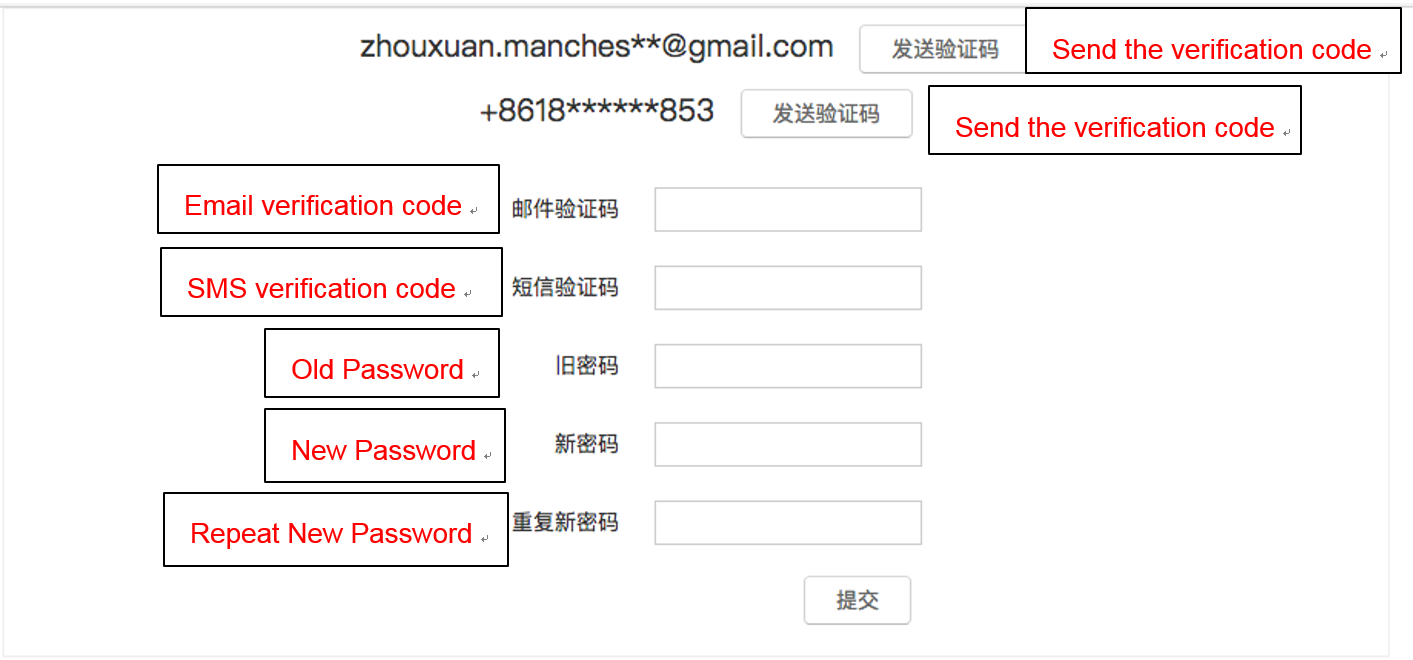
Explanation
Send Email Verification Code
- After submit, there will be 6-digit verification code to register e-mail.
- The verification code will be expired after 5 minutes.
- The verification code will be invalidated once submitted correctly.
- The email template is a preset template.
Send SMS Verification Code
- If the user hasn’t registered phone number, the item will be automatically hidden.
- Click to send a 6 digit verification code to register your phone.
- SMS can only be sent once within 60 seconds.
- The verification code will be expired after 5 minutes automatically.
- Once the verification code is submitted correctly, it will be invalidated immediately.
- SMS template is a preset template.
Submit to Modify Password
- If the user hasn’t registered a phone number, the item will be automatically hidden
- If the user has not set a secondary password, the old password will be automatically hidden.
- All unhidden items are required to fill in.
- After successful operation, it will automatically jump to backUrl pointed address (if not specified backUrl, refresh this page)
After configuring successfully, it will jump to the backURL page
Modify Wallet Address 2-step Verification(Google Authenticator)
Description
To modify two-step verification of sub-account wallet address
URL
/api/2stepAuth/2stepAuth.page- Parameter
| Parameter | Type | Description |
|---|---|---|
| operatorId | String | Operator ID |
| userId | String | Name of sub-account |
| backUrl | String | Callback URL |
Screenshot
Screenshot 1

Screenshot 2

Screenshot 3
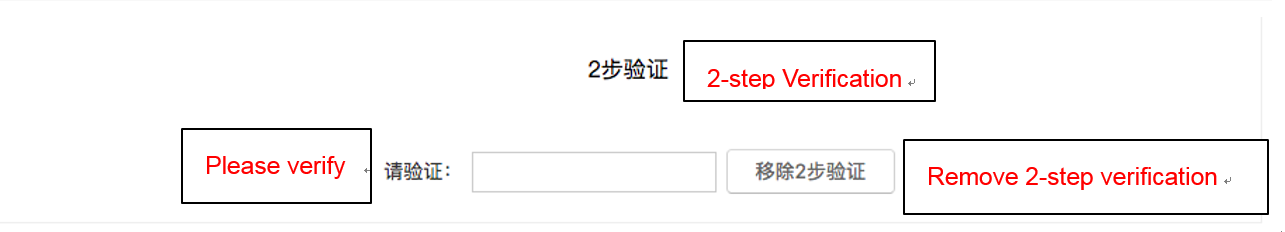
Explanation
Generate A 2-step Verification Code
- Click to generate a QR code automatically
- User can use Google Authenticator application to scan the QR code to add 2-step verification
Activate 2-step Verification
- After adding to the app, you also need to verify once. After the verification, the 2-step verification will be effective
- After successful operation, it will automatically jump to backUrl pointed address (if not specified backUrl, refresh this page)
Remove 2-Step Verification
- After the 2-step verification is effective, enter this page again to perform verification once.After successful verification, 2-step verification can be removed.
- After removing, the page will return to the state of Screenshot 1, and 2-step verification may be added again
- After successful operation, it will automatically jump to backUrl pointed addrfess (if not specified backUrl, refresh this page)
Modify Wallet Address Interface
Description
To modify sub-account wallet address
URL
/api/walletAddress/walletAddress.pageParameter
| Parameter | Type | Description |
|---|---|---|
| operatorId | String | Operator ID |
| userId | String | Name of sub-account |
| backUrl | String | Callback URL |
| coinType | String | Coin type(BTC,BCH,LTC,ZEC...) |
Screenshot

Explanation
- Modify Wallet Address
- All items are required to be filled in
- After successful operation, it will automatically jump to backUrl pointed addrfess (if not specified backUrl, refresh this page)
- Modify Wallet Address
If User Has Activated 2-step Verification Or Not Interface
Description
If user has activated 2-step verification or not
URL
/api/checkItem/has2Auth.jsonParameter
| Parameter | Type | Description |
|---|---|---|
| operatorId | String | Operator ID |
| userId | String | Name of sub-account |
Note
- Request Method:POST
- Content-type:application/json
Return Value
{ "code": "000000", "msg": null, "data": true, "version": null }
If User Has Set A Secondary Password Or Not Interface
Description
If the user has set a secondary password or not
URL
/api/checkItem/hasDealPwd.jsonParameter
| Parameter | Type | Description |
|---|---|---|
| operatorId | String | Operator ID |
| userId | String | Name of sub-account |
Note
- Request Method:POST
- Content-type:application/json
Return Value
{ "code": "000000", "msg": null, "data": true, "version": null }
If User Has Set A Wallet Address Or Not
Description
If the user has set the wallet address or not
URL
/api/checkItem/hasAddr.jsonParameter
| Parameter | Type | Description |
|---|---|---|
| operatorId | String | Operator ID |
| userId | String | Name of sub-account |
Note
- Request Method:POST
- Content-type:application/json
Return Value
{ "code": "000000", "msg": null, "data": true, "version": null }