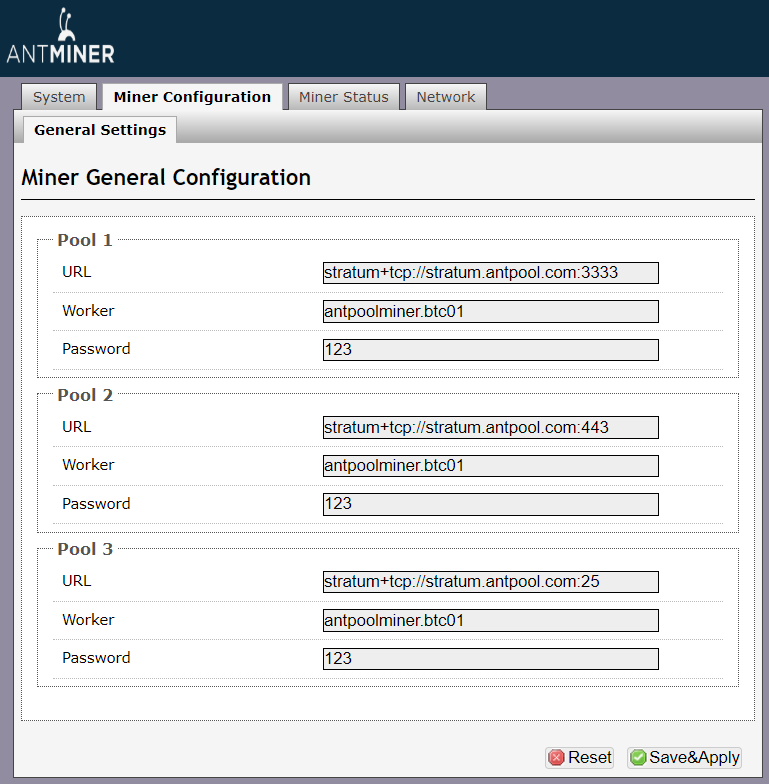配置矿机及费率
蚂蚁矿机AntMiner挖矿教程视频
1.挖矿节点 当前蚁池已经在美国、加拿大、哥伦比亚、德国、英国、迪拜、香港、北京、深圳、杭州、青岛等地部署了矿池节点,并会不断的扩充节点,用户在接入矿池时,会自动通过负载均衡的方式分配到离自己最近的节点进行挖矿,保证用户挖矿稳定,避免延迟。
2.挖矿地址及费率
| 币种 | 挖矿地址 | 最小支付额 | 费率标准 | 合并挖矿 |
|---|---|---|---|---|
| BTC |
stratum+tcp://btc.antpool.com:3333 stratum+tcp://btc.antpool.com:443 stratum+tcp://btc.antpool.com:25 |
0.001BTC |
PPS+:4% PPLNS:0 |
NMC、Vcash |
| BCH |
stratum+tcp://stratum.antpool.com:3333 stratum+tcp://stratum.antpool.com:443 stratum+tcp://stratum.antpool.com:25 |
0.001BCH |
PPS+:4% PPLNS:0 |
无 |
| LTC |
stratum-ltc.antpool.com:8888 stratum-ltc.antpool.com:443 stratum-ltc.antpool.com:25 |
0.001LTC |
PPS:3% PPLNS:0% |
DOGE |
| ETH |
stratum-eth.antpool.com:8008 stratum-eth.antpool.com:443 stratum-eth.antpool.com:25 |
0.01ETH | PPS: 3% | 无 |
| ETC |
stratum-etc.antpool.com:8008 stratum-etc.antpool.com:443 stratum-etc.antpool.com:25 |
0.01ETC | PPS: 3% | 无 |
| DASH |
stratum-dash.antpool.com:6099 stratum-dash.antpool.com:443 stratum-dash.antpool.com:25 |
0.001DASH | PPS: 2% | 无 |
| ZEC |
stratum-zec.antpool.com:8899 stratum-zec.antpool.com:443 stratum-zec.antpool.com:25 |
0.001ZEC |
PPS: 5% PPLNS:0% |
无 |
| SCC |
stratum-scc.antpool.com:7777 stratum-scc.antpool.com:443 stratum-scc.antpool.com:25 |
100SCC | PPS: 3% | 无 |
| XMC |
stratum-xmc.antpool.com:5555 stratum-xmc.antpool.com:443 stratum-xmc.antpool.com:25 |
0.1XMC | PPS: 3% | 无 |
| BTM |
stratum-btm.antpool.com:6666 stratum-btm.antpool.com:443 stratum-btm.antpool.com:25 |
1BTM | PPS: 3% | 无 |
4.矿工名设置(WorkerID)
矿工名由“子账户.矿工 id”组成,其中矿工 id 为任意字母或数字组成,系统自动 创建,直接使用即可,无需提前创建。密码:可不填,或随意输入;如果进行批量 切换,建议填写 123。 例如你的子账户是 antpoolminer,你可以将多台矿机依次设置为: antpoolminer.btc001、antpoolminer.btc002...以此类推。
5.矿机 IP 地址获取
使用 IP Reporter,在局域网上批量获取矿机 IP 地址。

6.矿机连接配置
获取到矿机的 IP 地址,在同一局域网的电脑上使用网页浏览器访问该 IP 地址,使 用默认账号(用户名:root 密码:root)登录,即可访问矿机后台。
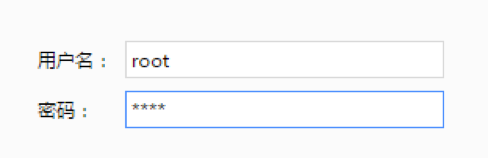
矿工名(Worker)由“子账户.矿工 id”组成,其中矿工 id 为任意字母或数字组成, 系统自动创建,直接使用即可,无需提前创建。密码为任取,如 123,无实质性作 用。