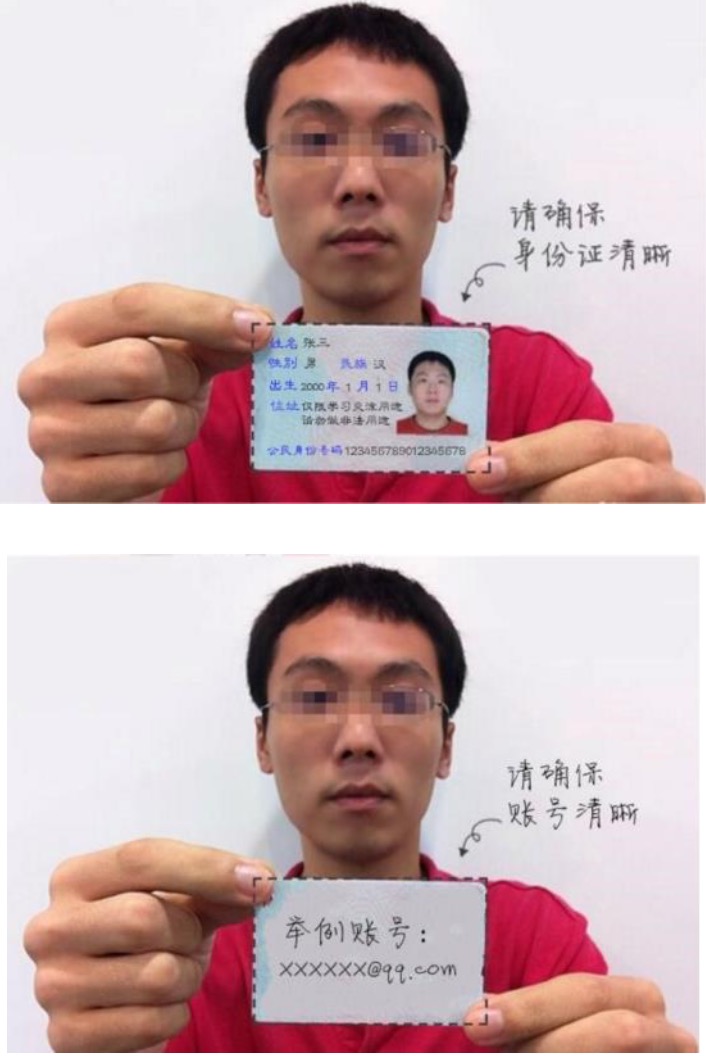Sub-account Configuration
1.Configure Sub-account
Under one email account, users can configure many sub-accounts which will be much more convenient to manage miners.One sub-account can configure thousands miners (workers)
Step 1:
Open https://www.antpool.com/;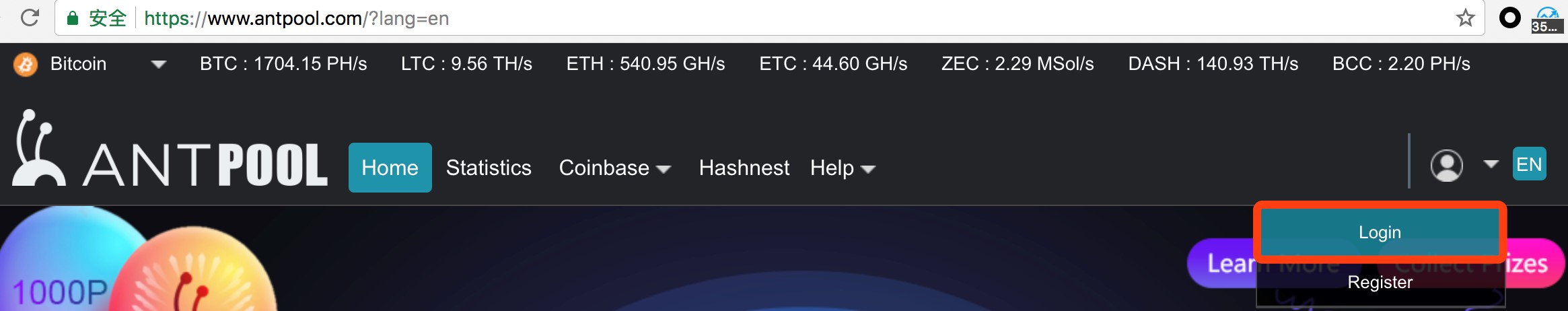
Step 2:
Click "Login";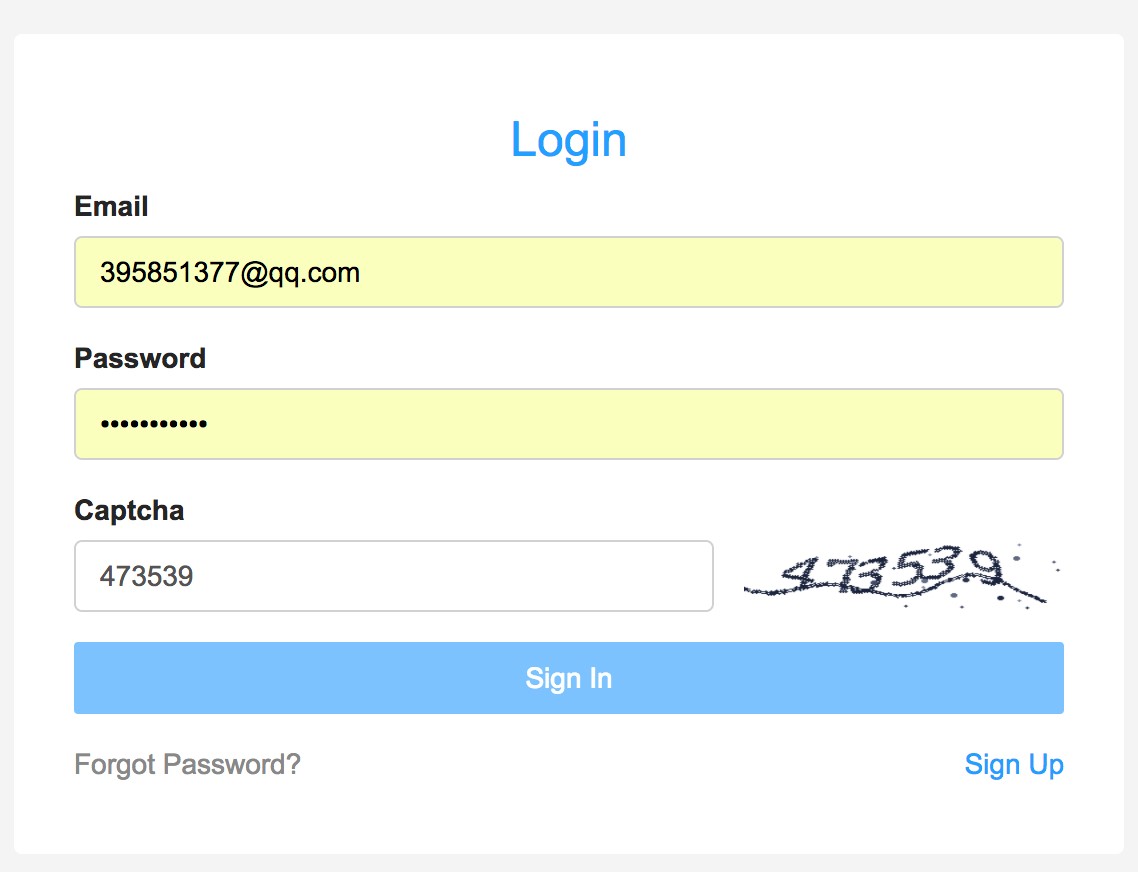
Step 3:
At first time to login, there will be a dialog box as below;
Create your own UserID (it’s also called Sub-account). Choose a new UserID (Sub-account) never exit at AntPool.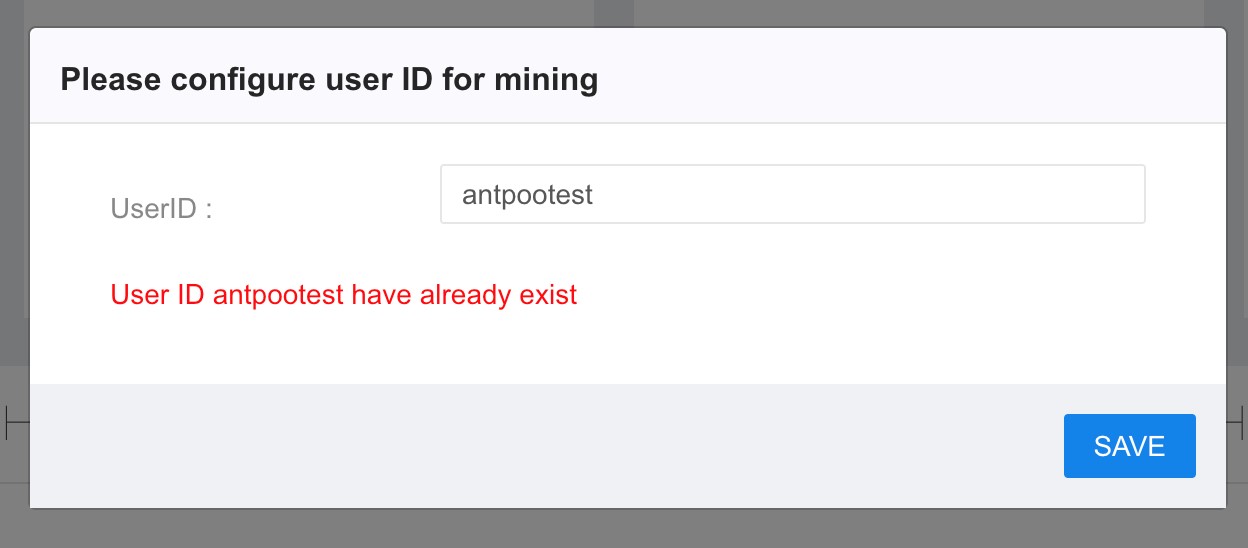
Step 4:
Choose your current sub-account. This sub-account is a very important part when you configure S9. It will be a part of the worker ID.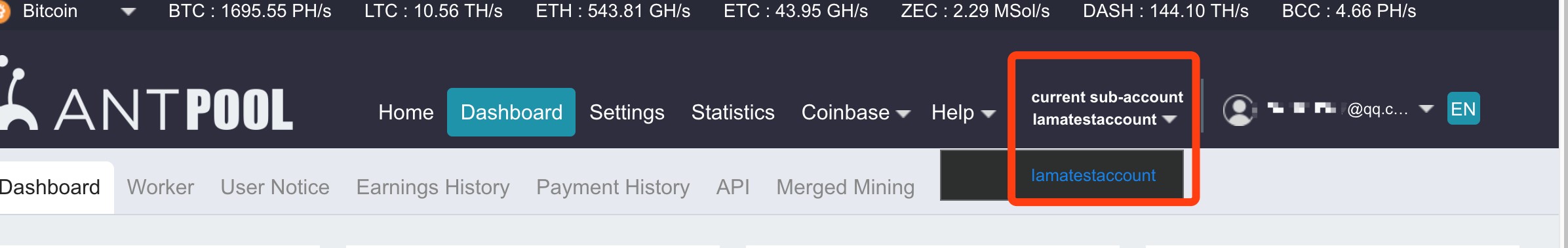
2.Add New Sub-account
Step 1:
If you want to add more sub-accounts, please click “Settings”page to add.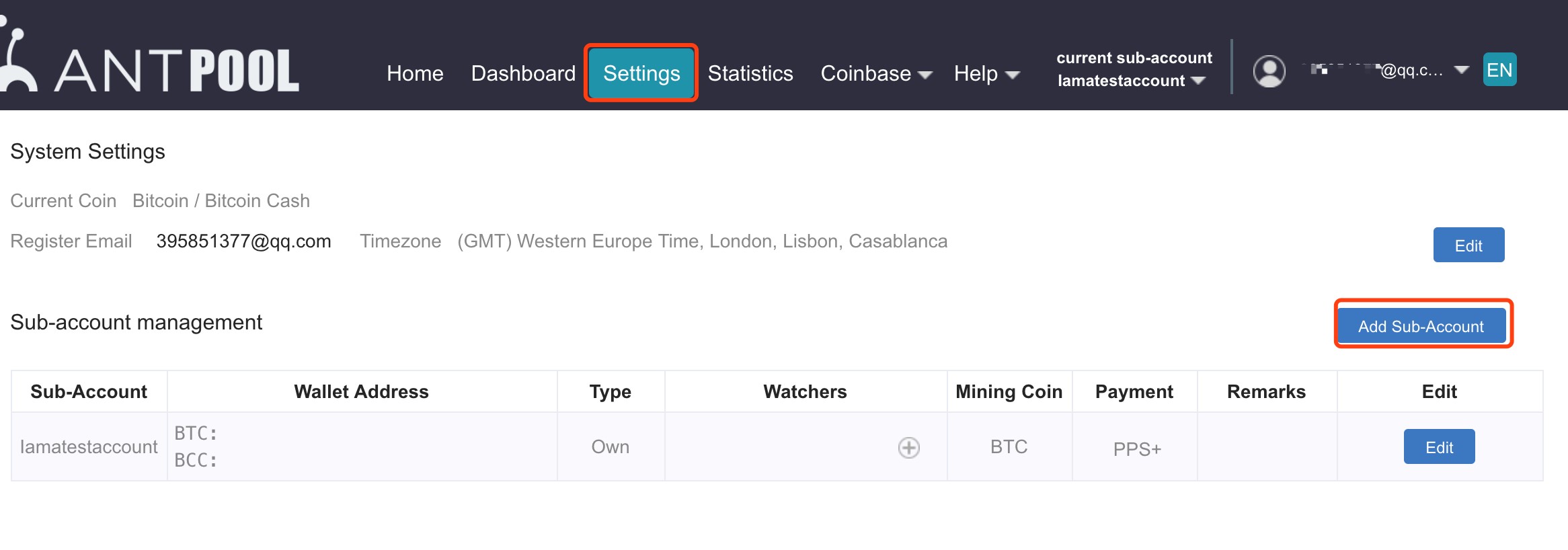
Step 2:
Input new sub-account, and click "Create"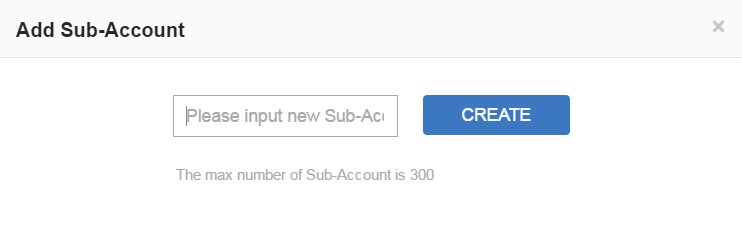
Tips:One email can maximum create 300 sub-accounts.
3.Delete Sub-account
Step 1:
Click the second "Edit" at "Settings" page.
Step 2:
Choose "Delete Sub-account", and save.
4.Recover Sub-account
If you delete your sub-account by mistake, you can contact with AntPool customer service to recover.
In order to protect the user's account security, if you want to recover your sub-account by mistake, you are required to provide the identity information or passport to prove your identity.
An identity (ID) verification photo is the most recent photo taken of the AntPool account holder, along with a hand-written note.
If you want to restore your deleted sub-account, please go to our Zendesk support system: https://bitmainhelp.zendesk.com/agent/dashboard to submit a ticket to us.
Note: Only our compliance staff who are trained to handle identity verification will see your image once you submit them. They are then encrypted and stored offline.
If you have more questions, you can submit tickets to Support Center.
Email Template:
AntPool account: [email protected]; coin type-sub-account to recover
1)Hand-holding an identity (ID) verification photo;
2)Hand-holding a hand-written note with your AntPool email and sub-account.(You and the hand-written note should both be clearly visible).
Note: Both the face and note must be perfectly readable and in sharp focus. Any portion of the note covered by your fingers, hair, pet, shadow, sleeve, jewelry, etc. will be promptly rejected, slowing down your ability to recover your sub-account.
Picture Template: