Authorize Watchers
Note: You can set watchers for all coin types in the Settings of BTC.
You can authorize hosting via “Settings-Watcher” and synchronize the following data to another Main account: Miner monitoring, hashrate fluctuation, income summary etc.
Watcher(authorized user) can see their hosting accounts and check account details by clicking user ID at right upper corner.
Step 1:
Click "+" button under "Watchers" at "Settings" page.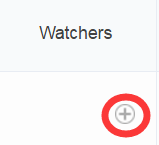
Step 2:
Add the email of authorized user, choose authorized permissions and click "Authorized" to finish setting.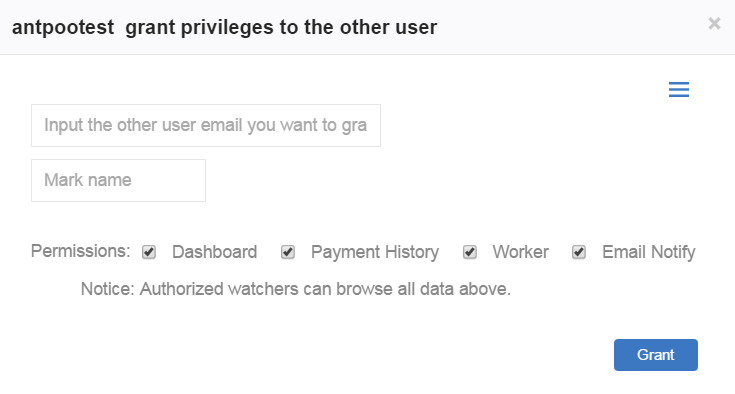
Tips:
Authorized user must be a user of AntPool.
Step 3:
Watcher(authorized user) can check account details after login.